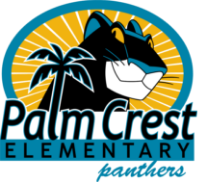About peachjar
What you should know about peachjar
Parents:
Please be sure to go to peachjar.com to register as a parent at school to begin receiving emails containing flyers from your school and community organizations. You will have the opportunity to manage your account and flyer delivery preferences. You do not need to login to receive or view eflyers. You can opt out of receiving emails at any time or select the frequency of email notifications. The flyers can always be viewed by clicking on the Peachjar button on the homepage of this website.
Please be sure to go to peachjar.com to register as a parent at school to begin receiving emails containing flyers from your school and community organizations. You will have the opportunity to manage your account and flyer delivery preferences. You do not need to login to receive or view eflyers. You can opt out of receiving emails at any time or select the frequency of email notifications. The flyers can always be viewed by clicking on the Peachjar button on the homepage of this website.
To ensure smooth delivery of this communication, we suggest you add [email protected] to your email contacts. Note: add [email protected] to your contact list just as written; do not change it to the name of your school @peachjar.com. When you receive your first eflyer, be sure to click “always display images.”
This system is used exclusively for distribution of school-approved flyers. Your email address will not be shared or used for any other purpose. If you need additional technical support, you can call Peachjar at (877) 402-1786.
Thank you for helping us save time, money, and lots of trees!
Thank you for helping us save time, money, and lots of trees!
Community Partners:
Our district wants families to know about valuable programs and resources in the community. To facilitate delivery of this information, approved community organizations can send their flyers home to families digitally through Peachjar.
All flyers are subject to the following criteria:
All flyers are subject to the following criteria:
- The flyer must be educational in nature, supporting the basic educational mission of LCUSD and/or benefiting the population of LCUSD in a positive manner.
- All flyers to be distributed shall bear the name and contact information of the sponsoring entity.
- Approval of your flyer does not imply District endorsement of any identified product and/or services.
- Flyers will not be approved unless they have met the above-mentioned criteria
To request flyer approval, follow the steps below. Paper flyers from outside organizations will no longer be distributed.
- Visit www.peachjar.com
- Register as a Program Provider (account type)
- Upload your flyer for approval
When uploading your flyer you must provide information about your organization in the note section, and provide any other details needed for approval (see below).
Your flyer will be automatically submitted to the district for approval. Once approved, your flyer will be emailed to parents and posted on each school’s web flyerboard for your selected duration of time. Peachjar charges a fee for this service that is typically much less than the cost to copy and deliver paper flyers to each school.
Your flyer will be automatically submitted to the district for approval. Once approved, your flyer will be emailed to parents and posted on each school’s web flyerboard for your selected duration of time. Peachjar charges a fee for this service that is typically much less than the cost to copy and deliver paper flyers to each school.
LCUSD REQUIREMENTS
If approval is granted, organizations:
- must support LCUSD students, teachers and/or LCUSD schools
- understand the disclaimer: LCUSD does not endorse/support program
- provide a pdf copy of the material you wish to distribute
- understand that money is not to be collected in the schools
LCUSD does not disseminate information to schools/students regarding programs sponsored by church and/or religious organizations. Non-religious groups/affiliated groups that rent space but are separate from religious/church organizations and provide services within La Cañada may be considered for approval.